-
Based on the discussion in this thread I added a detailed PCIe ReBAR report to GPU-Z -> Advanced Tab, or just click on the Resizable BAR readout on main screen.
Screenshot
Download
Not 100% sure yet if I got all these detections implemented correctly.
Could you guys test this on your systems (with and without BAR enabled/support) and let me know your thoughts?
-
The detection for the Resizable BAR BIOS and CSM options are incorrect:
Resizable BAR is enabled, and CSM is disabled.
NCVP reports "enabled" for Resizable BAR. GPU-Z's Graphics Card page also correctly reports Resizable BAR is enabled.
The other fields are reported correctly.
Specs:
Ryzen 9 5950X
Asus Crosshair VIII Hero Wifi BIOS 3501 (AGESA 1.2.0.2)
EVGA RTX 3090 FTW3 (w/Resize BAR BIOS)
ID: gyfoeozID: gyhhhl3ID: gyeoxerSame for me with Strix B450-F and 6700XT, win10 pro.
ID: gyfoev1Build in first post updated, does it report CSM and BAR correctly now?
-
Seems to work, although on my system CSM is supposedly still on, but BAR is working. I'm pretty sure I have CSM disabled, but I'll need to check to make sure. I also have Crosshair VIII Hero (non-wifi) BIOS 3501.
ID: gyfof4sBuild in first post updated, does it report CSM and BAR correctly now?
-
Everything is "Yes" for me. Will try turning everything off and will edit this.
EDIT: Seems to be working properly for me, I changed those three settings in BIOS.
-
I have another system with an X570 and 6800XT, I'll check that tomorrow.
Specs:
5600x Gigabyte X570 Aorus Elite Wifi - BIOS F33g (AGESA 1.2.0.1 patch a) ASUS RTX 3080 TUF - flashed with new Resize BAR VBIOSDoesn't detect "Resizable BAR enabled in BIOS" correctly.
ID: gyfofirBuild in first post updated, does it report CSM and BAR correctly now?
ID: gyfxo3qYes! All options show as Yes now, thank you.
-
Seems to work just fine on my 5700XT system. Thanks W1zzard
ID: gyg0s0kI have GPU hardware support disabled with my 5700XT setup tho.
Above 5g and Resizeable bar are correctly enabled + CSM is OFF.
I'm not sure that the 5700xt supports SAM.
-
Correctly detected RBAR/4G decoding and CSM either on or off.
ASUS Prime X470 Pro (AGESA V2 PI 1.2.0.1 BIOS 5843)
3600X
5700 XT -
Works fine with my GTX970 on Crosshair VIII Hero Wi-Fi
-
i7 10700F
Gigabyte z490 ud bios f20d
RX 6800 XT Midnight
Working fine for me. Correctly detected all changes I made in bios.
-
Looks like it checks out properly and detects the right things as yes and no for me.
-
So mine reports that Above 4G Decode and Resizable BAR are disabled in the BIOS, which checks out because it does not seem to be enabled, even though I have Above 4G decode enabled and ReBAR on Auto. Gonna chalk this one up to a BIOS bug. I had it working on a previous BIOS for sure, not 100% sure when it broke.
Edit: Updating the BIOS to F33h fixed it, so now it shows enabled with all options as yes.
Edit 2: Somewhat unrelated, despite everything appearing to be working right, my performance in the Forza Horizon 4 benchmark seems way off what it was in the past.
-
Works on my system. All yes, 5800X, X470 Mainboard, 6800
-
Don't have ReBAR capable GPU but as CSM is off here is some details:
CSM detection is off, it says it is not disabled for me even though it really is.
Resizable BAR is set to Auto in BIOS but GPU-Z says it is disabled.
Specs:
ASUS Prime X570-Pro, Ryzen R9 5950X, Quadro K4200
ID: gyfohm1Build in first post updated, does it report CSM and BAR correctly now?
-
Looks to be working, on my Gigabyte B450 I Aurus Pro Wifi together with an R4650G and a Vega 56.
However I do wonder how things should be interpreted: I've got a everything but "GPU Hardware Support" and "Graphics Driver Support" showing "Yes", and the main GPU-Z page showing "Enabled".
Doesn't Resizable BAR also need the GPU Hardware, and Graphics Driver support to function? And if so, why does it say enabled.
If it doesn't need hardware and driver support, and indeed is enabled, what exactly is the difference between this and support for like the 6xxx series where there supposedly is both hardware and driver support?
I don't think this is necessarily something GPU-Z should be explaining, but this more elaborate (and better) presentation of Resizable BAR support also produces some questions of its own.
Thanks for the effort W1zzard!
ID: gyfozxpIf your motherboard / BIOS supports resizable BAR, and the GPU supports it too, the BAR should get resized automatically to VRAM size.
I verified this with B550 + 6900 XT + no driver installed in Windows
Obviously for performance benefits the graphics driver needs to be optimized for resized BAR. At this time, per-game, on both AMD and NVIDIA.
In their press briefings both confirmed that it's a per-game optimization, and I didn't get any "it could be universal" vibes, but they didn't touch on that point, probably both working on it behind the scenes. Current data by other reviewers and me confirms there's no gains for non-supported titles.
ID: gyfsdp9Thank you! That completely clarifies it to me:)
-
Asus Z590M-Plus Prime + Intel i5 11400F
CSM is disabled, but it's not reported as disabled (No).
ID: gyfuxbl39.2 still reports CSM is disabled as (No) even if it's disabled.
ID: gyi2eomBAR4 still does not fix the issue with CSM
-
Mine works 100%, all yes
-
friend of mine says that his rebar is set to enabled in the bios, but its detected as 'disabled'
gigabyte + 9900k + 1080
ID: gygiyb0GTX 1080 has no rebar support, so "rebar enabled in bios" shows as no, because there is nothing to enable.
any ideas how this could be reworded? i kinda like the "enabled in bios" wording because it helps make people aware that there is a bios option that they need to change.
ID: gygs6bthow about “not applicable” or “feature not available” ?
ID: gygwfqeI would say either remove them from the options if the GPU Support is (No), as if they can't be detected properly if there is no GPU support, they shouldn't really be shown.
Having them show as Undetectable or just blanked out could also work.
ID: gyh2znkI changed the wording to be more precise in some cases than just yes/no.
Could you run it again on 1080?
ID: gyh6a4oHi Wizz, still have CSM Disabled = No, even though it's not enabled.
i5 11400F + Z590 Motherboard -
ASUS ROG Zenith II Extreme Alpha TR 3960X Sapphire 6900 XT Nitro+
Shows "Enabled" for SAM and "Yes" for all requirements except disabled CSM, which shows "No".
-
Works correctly for me. Detects Re-sizeable Bar is enabled and CSM is disabled.
-
Works on my system
All YES
x570 Aorus Elite (bios F33g) + 3900x + RX 6800XT (driver 21.5.2)
-
Here is mine:
It says I have Resizable Bar OFF in the BIOS, but I have it on.
It says I have CSM Enabled, but I have it Disabled.
I'm using an Asus Rampage VI EXtreme X299 motherboard with a Core i9 10980XE. I have resizable bar working and enabled.
ID: gyfok4pBuild in first post updated, does it report CSM and BAR correctly now?
引用元:https://www.reddit.com/r/Amd/comments/ndynap/testing_please_gpuz_resizable_bar_support_report/






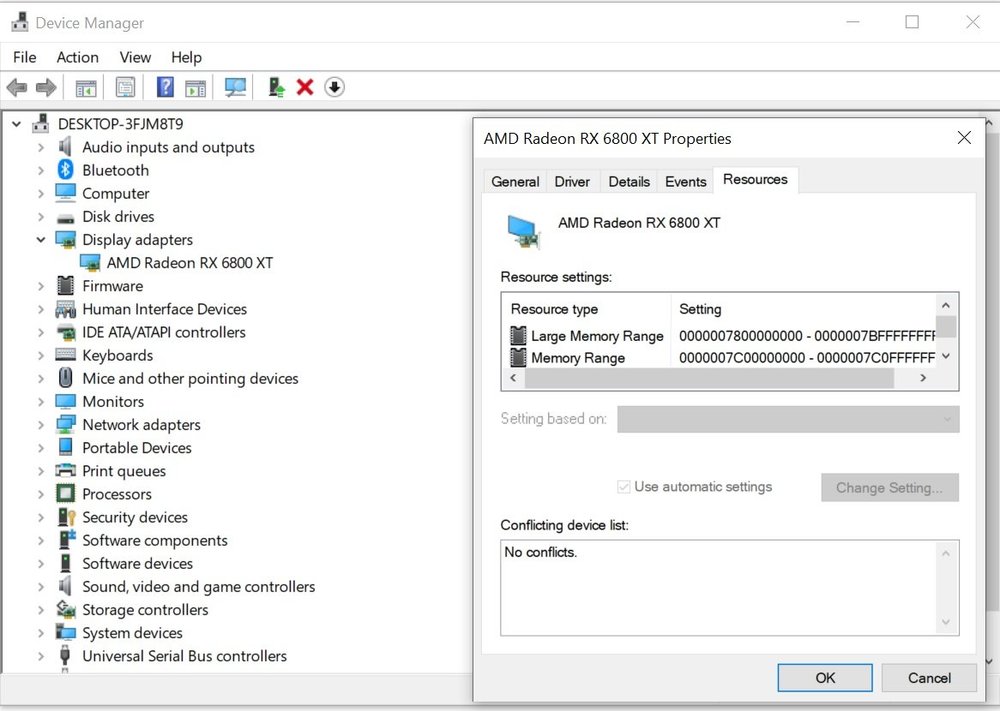






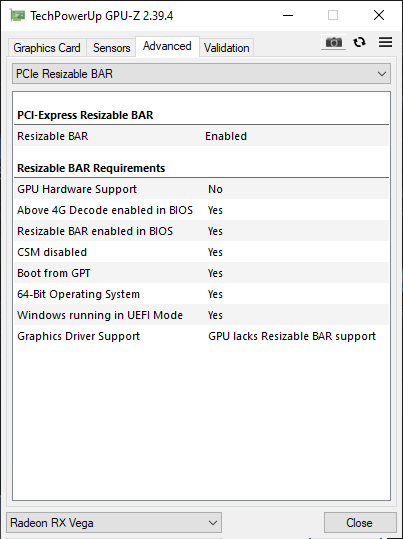
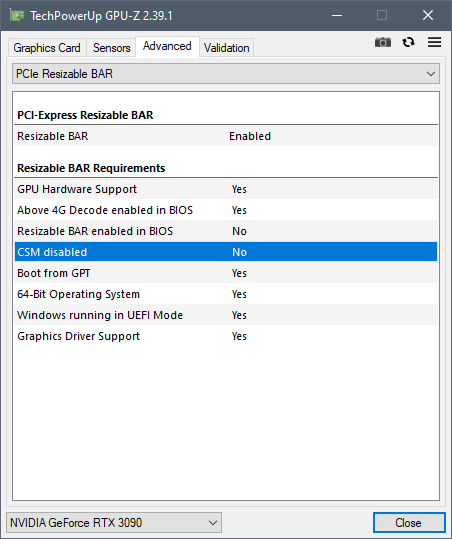
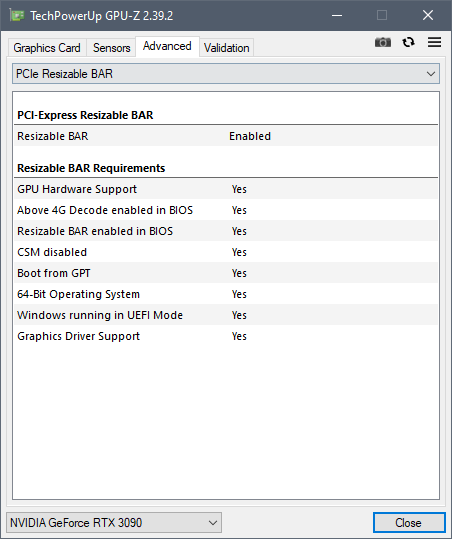
Build in first post updated, does it report CSM and BAR correctly now?